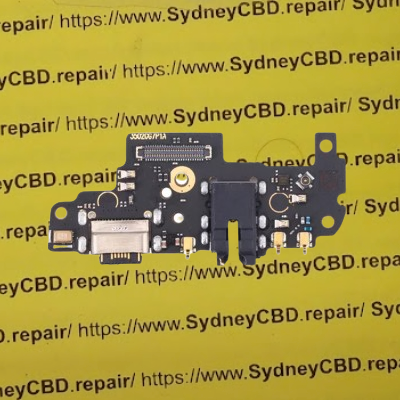The Xiaomi Redmi Note 8 Pro is a smartphone that offers a fast and versatile charging port, smartphone that announce on August 2019 and was launched in September 2019. The device has a USB Type-C 2.0 port that can support different fast charging standards, such as Qualcomm Quick Charge 3.0, Quick Charge 4+, and USB Power Delivery. These standards allow the device to charge faster than older USB ports and offer more compatibility with various chargers.

The device also has a large 4700mAh battery that can last for a long time on a single charge. According to official specifications, the device can charge from 0 to 100% in just 58 minutes with its 18W fast charger. However, the charging port may also face some problems that can affect its performance, such as physical damage, dust, software glitches, or hardware malfunctions. These problems can prevent the device from charging properly, turning on, or connecting to other devices.
📌Troubleshooting Guide for Xiaomi Redmi Note 8 Pro Charging Issues
A charged smartphone is vital for staying connected, accessing vital information, and utilizing various apps and features. However, users often face frustration when their Xiaomi Redmi Note 8 Pro smartphone is not charging properly. This comprehensive troubleshooting guide aims to help users identify and resolve common charging issues, such as faulty charging cables, damaged charging ports, or software problems.
📲Importance of a Charged Smartphone
A fully charged smartphone ensures uninterrupted usage throughout the day, ensuring users don't miss important calls, messages, or notifications. Charging issues can disrupt this essential functionality, requiring immediate attention.
Common Reasons for Charging Problems:
i. Faulty charging cables: Worn-out or damaged charging cables can result in unreliable charging or even no charging at all.
ii. Damaged charging ports: Accumulation of dirt, debris, or physical damage to the charging port can hinder the charging process.
iii. Software issues: Outdated software, apps, or corrupt system files can interfere with the charging functionality of the device.
⚠️Troubleshooting Steps
Step 1: Check the Charging Cable and Power Source
- Examine the charging cable for any visible damage, frayed wires, or bent connectors. Replace the cable if necessary.
- Try connecting the phone to a different power source, such as a different wall adapter or USB port on a computer. Ensure the power source is functioning correctly.
Step 2: Clean the Charging Port
- Power off your Xiaomi Redmi Note 8 Pro.
- Use a clean, dry toothbrush or compressed air to gently remove any dirt, lint, or debris from the charging port.
- After cleaning, use a flashlight to inspect the charging port and ensure there are no visible damages.
Step 3: Soft Reset and Safe Mode
- Perform a soft reset by holding the power button for 10-15 seconds until the device restarts.
- Try charging the phone while in safe mode to rule out any third-party app interference. To activate safe mode, press and hold the power button, then tap and hold "Power off" until you see the safe mode prompt. Confirm by tapping "OK."
Step 4: Update Software and Apps
- Go to Settings > About phone > System update to check for any available software updates. Install them if available.
- Update all apps through the Google Play Store to ensure compatibility with the latest software.
💡Alternative Solutions and Recommendations
- If the charging problem persists, try using a different compatible charger or cable to isolate the issue further.
- Consider performing a factory reset, but remember to backup all important data first as this will erase all personal settings.
- If none of the above steps resolve the issue, it's recommended to contact Xiaomi customer support or visit an authorized service center for professional assistance.
A Xiaomi Redmi Note 8 Pro that doesn't charge properly can be incredibly frustrating. By following this comprehensive troubleshooting guide, users can identify and resolve common charging issues, such as faulty charging cables, damaged charging ports, or software problems. Remember to seek professional assistance if the problem persists to ensure the device's optimal performance.
Why my xiaomi redmi note 8 pro is not charging after
why my redmi note 8 pro is not charging
redmi note 8 pro not charging after update
redmi note 8 pro slow charging problem
redmi note 8 pro charging jumper
redmi note 8 pro charging ic
redmi note 8 charging problem
redmi note 8 pro charger