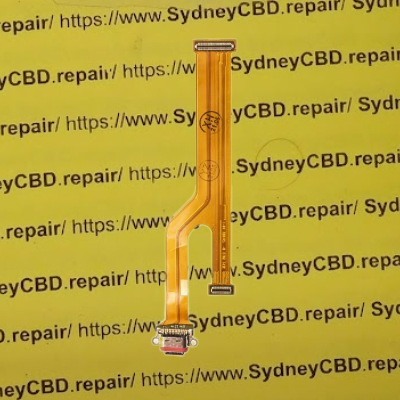The Oppo Reno2 Z is a smartphone that has a USB Type-C port for charging and data transfer, smartphone that announce on August 2019 and was launched in September 2019. The USB Type-C port is a user-friendly connector that can be plugged in either way, avoiding any frustration or confusion. The USB Type-C port also supports OTG (On-The-Go) function, which allows the device to share data and power with other devices that support OTG, such as flash drives, keyboards, mice, etc.

The device has a fast charging technology called SuperVOOC 2.0, which can charge its 4000mAh battery rapidly and effectively. The device supports 20W fast charging, which can charge the device fully in just 80 minutes. The device also has a smart power saving mode, which can adjust the battery usage and extend the battery life. The device can provide long-lasting performance for various tasks with its powerful battery and fast charging technology.
🛠️Fixing a Broken Charging Port on the Oppo Reno2 Z: Solutions and Precautions
The Oppo Reno2 Z smartphone is an excellent device for those seeking a remarkable user experience. However, a common issue that users may encounter is a broken charging port, rendering the device unable to charge or connect to other devices. In this article, we will explore the reasons behind a broken charging port for the Oppo Reno2 Z and discuss potential solutions for users facing this problem. We will provide technical knowledge, step-by-step guides, and troubleshooting tips for individuals attempting a DIY fix. Additionally, we will reference reliable sources to ensure accurate information is provided to readers, while also covering limitations and precautions of DIY repairs, and alternative professional repair options.
📌Common Reasons for a Broken Charging Port
1. Physical Damage: A dropped or mishandled device may cause the charging port to become bent, loose, or damaged, hindering proper connectivity.
2. Water or Moisture Damage: Exposure to water or excessive moisture can lead to corrosion or short circuits within the charging port, resulting in malfunction.
3. Dirt and Dust Accumulation: Over time, lint, dust, or debris can accumulate in the charging port, inhibiting the proper connection between the charging cable and the port.
4. Regular Wear and Tear: Continuous use of the charging port can cause its components to degrade, resulting in a loose or ineffective connection with charging cables.
💥Potential DIY Solutions
Before attempting any DIY solution, it is essential to understand that opening your device may void the warranty. Proceed with caution and at your own risk.
1. Basic Troubleshooting:
a. Clean the Charging Port: Use a small, clean toothbrush or a soft brush to gently remove any debris or dirt from the port.
b. Test the Charging Cable: Check if the problem lies with the charging cable by using different cables or trying the cable with another compatible device.
2. Reboot and Software Update:
a. Restart the Device: Power off your Oppo Reno2 Z and turn it back on to clear any temporary glitches affecting the charging port.
b. Update the Device Firmware: Check for available system updates as manufacturers often release software updates to address charging-related issues. Follow the manufacturer's instructions to update your device's software.
3. DIY Port Cleaning:
a. Turn off the Device: Ensure your Oppo Reno2 Z is powered off before proceeding.
b. Gather Tools: Prepare a small and thin plastic spudger or a plastic opening tool, a clean toothbrush or brush, compressed air, and a microfiber cloth.
c. Cleaning Process:
i. Use the plastic spudger or opening tool to carefully pry open the charging port cover.
ii. Gently brush away visible dirt or debris from the port using the toothbrush or brush.
iii. Use compressed air to blow away any remaining dust or particles.
iv. Wipe the charging port area and the port cover with a microfiber cloth.
d. Reassemble the Device: Carefully snap the charging port cover back into place.
⚠️Limitations and Precautions
1. Warranty Void: Opening the device may void its warranty. Consider consulting the manufacturer or authorized service centers for repairs if your Oppo Reno2 Z is still under warranty.
2. Inexperience Risk: DIY repairs require technical expertise. If you lack the knowledge or confidence, it is advisable to seek professional help.
3. Substantial Damage: If the charging port is severely damaged, loose, or requires component replacement, professional repair is likely necessary.
Professional Repair Options:
If your device's charging port remains unresponsive or if you encounter difficulties during the DIY process, professional repair is recommended. Reach out to Oppo-approved service centers or reputable third-party repair shops specializing in mobile phone repairs. Explain the issue and allow the experts to assess and fix the charging port professionally.
While a broken charging port can be frustrating for Oppo Reno2 Z users, there are several potential solutions to address this issue. However, caution must be exercised when attempting DIY repairs due to warranty concerns and inexperience risks. Implementing basic troubleshooting steps and undertaking a careful DIY cleaning process can resolve minor issues. But, for significant damage or component replacement needs, relying on professional repair services remains the best course of action.
Is a broken reno 2z charging port fixable iphone
Is a broken reno 2z charging port fixable after
oppo charging port repair cost
Is a broken oppo charging port fixable samsung
oppo reno 2z charging port problem
oppo charging port loose
oppo charging port type
oppo reno2 z phone not charging or turning on
oppo charging problem
oppo charging cable
Is a broken reno2 z charging port fixable iphone
Is a broken reno2 z charging port fixable after
oppo phone not charging or turning on
oppo charging port problem
oppo reno2 z charging port problem