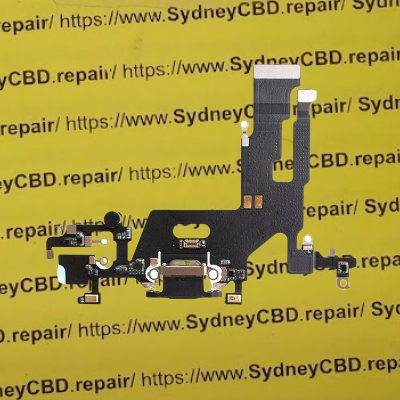The iPhone 11 has a special port at the bottom of the phone, next to the speaker, smartphone that was launched in September 2019. This port is called the Lightning port, and it is used for both charging the phone and transferring data to other devices. The Lightning port can be connected to a Lightning cable, which has a USB end that can be plugged into different sources of power, such as a power adapter, a computer, or other USB devices.
The iPhone 11 also has another way of charging, which does not require any cables. This is called wireless charging, and it works by placing the phone on a special pad that can send power to the phone's battery through a process called electromagnetic induction. Wireless charging is very convenient, but it is not as fast as using a cable.
🛠️Changing iPhone 11 charging port by yourself
The charging port of an iPhone 11 is crucial for keeping your device powered up and ready for use. However, like any other component, it can become damaged or worn out over time. When this happens, you may wonder if it's possible to change the charging port yourself or if you should seek professional help. In this article, we will explore the necessary tools, steps, potential challenges, and considerations involved in replacing the charging port of an iPhone 11.
📲Attempting to repair your iPhone yourself may void any remaining warranty or AppleCare coverage.
Therefore, it's generally recommended to seek professional assistance from an authorized service provider. However, if you're confident in your technical skills and have experience with electronics, you can try changing the charging port yourself. Just keep in mind that any damage caused during the DIY repair may be costly to fix.
Tools required for changing an iPhone 11 charging port:
1. Pentalobe screwdriver
2. Tri-point screwdriver
3. Plastic opening tools
4. Suction cup
5. Tweezers
6. Cleaning brush
7. Replacement charging port assembly
📌Steps involved in changing an iPhone 11 charging port
1. Power off your iPhone 11 to avoid any potential electrical hazards.
2. Use a Pentalobe screwdriver to remove the two screws at the bottom of the device.
3. Place a suction cup near the home button and gently pull to create a gap between the screen assembly and the rear case.
4. Insert a plastic opening tool or a thin plastic card into the gap and carefully slide it around the edges to loosen the adhesive.
5. Lift the screen assembly carefully and make sure to disconnect the ribbon cables connecting it to the logic board.
6. Remove the screws securing the metal plate covering the charging port flex cable, and then disconnect the cable from the logic board.
7. Remove the adhesive holding the charging port assembly in place and carefully lift it out of the device.
8. Clean any debris or dust from the device using a cleaning brush.
9. Install the new charging port assembly by aligning it with the appropriate openings and securing it with adhesive.
10. Reconnect the charging port flex cable to the logic board and secure it with the metal plate and screws.
11. Reattach the ribbon cables from the screen assembly to the logic board.
12. Carefully align the screen assembly with the device and press it down until it clicks back into place.
13. Finally, use the Pentalobe screwdriver to secure the two screws at the bottom of the iPhone 11.
Potential challenges in changing an iPhone 11 charging port:
1. Delicate ribbon cables: The ribbon cables connecting the screen assembly to the logic board are fragile and can be easily damaged if not handled with care.
2. Adhesive removal: The adhesive securing the charging port assembly may be difficult to remove, requiring patience and precision to avoid damaging other components.
3. Part availability: If you plan to purchase a replacement charging port assembly, ensure that it is compatible with the iPhone 11 model and sourced from a reputable supplier.
User testimonials:
Many iPhone users have successfully changed their charging ports themselves, saving time and money. John, a regular iPhone 11 user, shared his experience, saying, "I followed a step-by-step guide online and managed to change my iPhone 11 charging port without any issues. The process was straightforward, and my phone is now charging perfectly."
DIY repairs vs. professional help:
Deciding between DIY repairs and seeking professional help depends on your technical skills, comfort level, and the risks involved. If you are unsure or concerned about potentially voiding your warranty, it's best to consult a professional repair service. They have the necessary tools, expertise, and access to genuine replacement parts, ensuring a reliable and safe repair.
⚠️Precautions, best practices, and recommendations
1. Safety first: Always power off your device and disconnect the battery before attempting any repairs to avoid electric shock.
2. Research and preparation: Familiarize yourself with the process by watching video tutorials and reading detailed guides before starting. Ensure you have all the necessary tools and replacement parts at hand.
3. Work in a clean environment: Dust and debris can cause issues with the phone's components, so make sure you work in a clean and well-lit area to minimize the risk of accidental damage.
4. Take your time: Rushing the repair process may lead to mistakes or further damage. Patience and carefulness are key.
5. Back up your data: It's always wise to create a backup of your iPhone's data before attempting any repairs to avoid potential data loss.
Changing the charging port of an iPhone 11 is possible, whether you choose to do it yourself or seek professional help. Both options have their advantages and drawbacks, so it's important to weigh the risks and benefits before making a decision. If you decide to go the DIY route, follow the necessary precautions, research thoroughly, and proceed with caution.
iphone 11 charging port not working
iphone 11 charging port replacement near me
iphone 11 charging port type
iphone 11 charging port replacement
iphone 11 charging port loose
iphone 11 charging flex replacement
iphone 11 charging port cleaning
iphone 11 charging cable