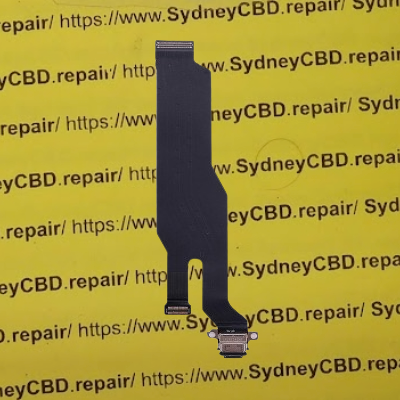The Huawei P20 is a smartphone that has a USB Type-C 3.1 port that enables fast charging for its 3400mAh battery, smartphone that announce on March 2018 and was launched in April 2018. The device comes with a 22.5W SuperCharge adapter that can quickly replenish the battery life. The SuperCharge adapter can fill up the battery from 0% to 70% in just half an hour. The Huawei P20 also has wireless charging capabilities, but it requires an additional wireless charging case that can be bought from Huawei or other retailers. The wireless charging case supports up to 10W wireless charging, which is slower than the wired charging speed. The device also has a reverse wireless charging feature, which allows it to share its battery power with other compatible devices by placing them on its back.

The Huawei P20's charging port and its charging capability are important features that affect the user experience. A reliable and fast charging function ensures that the device can be used for a long time without interruption. However, some users may encounter charging issues with their Huawei P20, such as faulty cables, software glitches, or hardware damage. To troubleshoot these issues, users can follow some steps, such as checking the cable and adapter, restarting or updating the device, clearing the cache partition, or inspecting the charging port. If none of these steps resolve the issue, users may need to seek professional assistance for repair or replacement.
📲Troubleshooting Guide: Huawei P20 Not Charging Issues
The Huawei P20 is a popular smartphone known for its sleek design and powerful performance. However, like any electronic device, it can experience charging issues from time to time. In this troubleshooting guide, we will address the common causes of Huawei P20 not charging issues and provide step-by-step instructions to diagnose and resolve these problems.
Before proceeding with the troubleshooting steps, please ensure that you are using the original charger and cable that came with your Huawei P20. Using non-certified accessories may cause charging problems.
⚡Charging Cable is Faulty
Symptoms:
- The phone will not charge when connected to the charger.
- The charging cable is physically damaged or frayed.
Solution:
1. Inspect the charging cable: Begin by examining the charging cable for any signs of damage or fraying. If there are any visible defects, replace the cable with a new, original Huawei cable.
2. Test with a different cable: If there are no visible signs of damage, connect your phone to a different charging cable and try charging it again. If the battery charges successfully, then the original cable was indeed faulty and needs to be replaced.
Real-life example: John noticed that his Huawei P20 was not charging. Upon inspecting the charging cable, he found a frayed wire near the USB-C connector. He replaced the damaged cable with a new one, and the charging problem was resolved.
💥Dirty Charging Port
Symptoms:
- The phone does not charge properly even when using a functioning cable and charger.
- The charging cable keeps disconnecting or feels loose when plugged in.
Solution:
1. Power off the phone: Before cleaning the charging port, turn off your Huawei P20 to prevent any potential damage.
2. Clean the charging port: Gently remove any visible debris, dust, or lint from the charging port using a soft-bristled brush, toothpick, or a specialized anti-static cleaning tool. Be careful not to damage the charging port pins.
3. Check for moisture: In some cases, moisture or water may cause charging issues. Inspect the charging port and make sure it is completely dry before attempting to charge the phone again.
4. Retry charging: Plug in the charger and check if the phone is now charging properly. If not, proceed to the next scenario.
Real-life example: Sarah's Huawei P20 was not charging well, and the charging cable kept disconnecting. Upon inspecting the charging port, she found some lint accumulated inside. She carefully cleaned the port with a toothpick and saw a significant improvement in the charging performance.
🌏Software-related Issues
Symptoms:
- The Huawei P20 does not charge, or the battery drains quickly after a short period of charging.
- The charging process is slow or intermittent.
Solution:
1. Restart the phone: Sometimes, a simple restart can resolve software-related issues. Press and hold the power button until the power menu appears, then tap on "Restart" to reboot the device.
2. Enable "Safe Mode": Booting into safe mode allows your phone to start without running any third-party applications. This helps determine if a problematic app is causing the charging issue. To enable safe mode, press and hold the power button, then long-press the "Power off" option on the screen until the "Reboot to safe mode" prompt appears. Tap "OK" and observe if the charging problem persists. If the phone charges normally in safe mode, you may need to uninstall any recently installed apps that could be causing the issue.
3. Check for software updates: Huawei often releases software updates to address performance issues. Go to "Settings," then scroll down and tap "System" > "System update" to check for and install any available software updates.
4. Factory reset: If the above steps did not resolve the problem, consider performing a factory reset as a last resort. Back up your important data and go to "Settings" > "System" > "Reset" > "Factory data reset." Follow the on-screen instructions to erase all data and reset the phone to its original settings. Note that this will delete all personal information, app data, and customizations, so proceed with caution.
Real-life example: Mark was facing charging problems with his Huawei P20, and the battery was draining quickly. After updating the software and running the phone in safe mode, he realized that a recently installed app was causing the issue. Uninstalling the app resolved the charging problem.
Additional Insights:
Potential Hardware or Software Defects:
If the above troubleshooting steps do not resolve the charging issue, there may be underlying hardware or software defects. In such cases, it is advisable to contact Huawei's customer support or visit an authorized service center for further assistance. Hardware defects may include a faulty charging port or a damaged battery that requires professional repair or replacement. Software defects could be more complex and may require advanced diagnostics and software reflashing.
Preventive Measures for Optimal Charging Performance:
To maintain optimal charging performance for your Huawei P20, consider the following preventive measures:
1. Be cautious with charging cables: Avoid bending or twisting the charging cable excessively as this may damage the wires or connectors.
2. Regularly clean the charging port: Regularly inspect and clean the charging port to remove debris, which can interfere with the charging process.
3. Avoid extreme temperatures: Avoid exposing your phone to extreme temperatures, as this can potentially affect the battery's performance and charging capabilities.
4. Use original accessories: Always use certified and original Huawei chargers, cables, and accessories to ensure compatibility and prevent charging issues.
By following this troubleshooting guide, you should be able to diagnose and resolve common charging issues with your Huawei P20. Remember to start with the simplest solutions, such as checking the charging cable and cleaning the charging port, before moving on to more complex software-related issues. If all else fails, seek professional assistance from Huawei's customer support or an authorized service center.
huawei not charging red light
huawei p20 charging port problem
huawei phone showing charging but battery percentage not increasing
huawei charging port problem
huawei p20 lite not charging
huawei not charging after water damage
huawei p20 pro charging port repair cost
huawei charging indicator