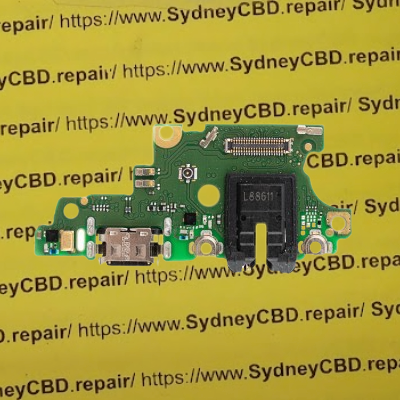The Huawei Nova 3 is a smartphone that has a USB Type-C charging port, smartphone that announce on July 2018 and was launched in August 2018. Unfortunately, your Huawei Nova 3 doesn’t have Qi Wireless Charging integrated. However, you can use a Wireless Charging Adapter for your device in order to make it Qi compatible which enables it to charge wirelessly using Qi wireless charging technology. Qi wireless charging is a global standard that allows compatible devices to charge by placing them on a charging pad or dock that sends power wirelessly. The Nova 3 can charge wirelessly at a maximum power of 15 watts, which is relatively fast compared to some other smartphones. However, the actual charging speed may depend on the quality of the charging pad or dock.

The Huawei Nova 3 also supports two cable charging modes: 9 V/2 A Huawei fast charging and 5 V/4.5 A Huawei super fast charging. These modes provide higher power output and faster charging speeds than wireless charging, but they require both the phone and the charger to have the same standards. Some users have reported that the Huawei Nova 3 may not activate these modes, even with a compatible charger.
📌Troubleshooting Guide: Huawei Nova 3 Charger Plugged In but Not Charging
Proper charging of your Huawei Nova 3 smartphone is crucial for optimal device performance. A malfunctioning charger can lead to a host of issues, such as slower charging, decreased battery life, and possible damage to the device. In this troubleshooting guide, we will walk you through step-by-step instructions to diagnose and resolve the common issue of a Huawei Nova 3 charger being plugged in but not charging.
📲Physical Damage Check
Step 1: Inspect the charger cable for any visible signs of damage, such as fraying, kinks, or bends. A damaged cable can prevent proper electrical connection, leading to charging issues.
Step 2: Check the USB port on the charger and the charging port on your Huawei Nova 3 for any debris, lint, or bent pins. These may obstruct the charging process.
Step 3: If you find any damage or obstruction, try using a different charger cable to eliminate the possibility of a faulty cable. If the new cable works, replace the damaged cable with a new one.
⚡Connection Verification
Step 1: Ensure that the charger is firmly plugged into a functioning power outlet or USB port. Unplug and plug it back in to establish a secure connection.
Step 2: Check if the charger is seated properly into the charging port of your Huawei Nova 3. A loose connection may prevent proper charging.
Step 3: If the charger connection appears loose, try angling the cable or applying gentle pressure to improve the connection. Be cautious not to use excessive force as it may cause damage.
Alternative Charging Methods:
Step 1: Try charging your Huawei Nova 3 using a different charging adapter or USB port. This will help identify if the issue lies with the charger or the device's charging port.
Step 2: If the device charges using a different charger, consider replacing the original charger. In case other charging methods work, there may be an issue with your charging adapter or USB port.
💡Common Misconceptions and Potential Solutions
Step 1: Reset the charging port by powering off your Huawei Nova 3 and carefully using a toothpick or small brush to clean the charging port. Be gentle to avoid causing any damage.
Step 2: Check for software updates on your Huawei Nova 3. Sometimes, outdated software can cause charging issues. Go to Settings > System > Software update to check for any available updates.
Preventive Measures and Seeking Professional Assistance:
- Avoid using third-party or counterfeit chargers as they may damage your device or cause compatibility issues.
- Keep your charging port clean and free from debris or lint to ensure smooth charging.
- Use surge protectors or certified charging cables to protect against power fluctuations.
- If none of the troubleshooting steps resolve the issue, consider seeking professional assistance from an authorized Huawei service center for a thorough inspection and repair.
Proper charging is vital for the performance and longevity of your Huawei Nova 3 smartphone. By following this detailed troubleshooting guide, you can diagnose and resolve the common issue of a charger being plugged in but not charging. Remember to check for physical damage, ensure proper connections, try alternative charging methods, and address common misconceptions. Implement preventive measures to avoid charging issues in the future, and seek professional assistance if needed.
huawei phone showing charging but battery percentage not increasing
huawei not charging red light
huawei nova 3 not charging after water damage
why is my huawei phone charging so slow
huawei supercharge not working
my huawei phone won't turn on or charge
huawei charging port problem
huawei nova 3 fast charging settings